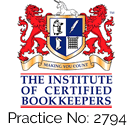QuickBooks Helpsheets – Editing a Customer
- Once logged into QBO, click on “Sales” on the left-hand side. Then click on the “Customers” tab.
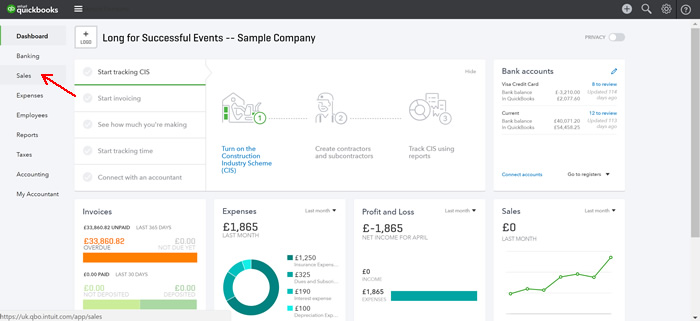
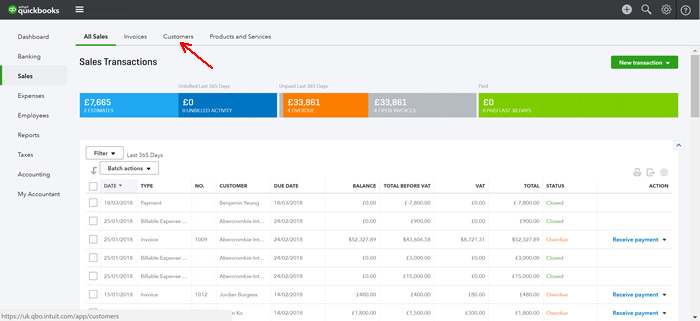
- In the Customer home screen, you can either scroll through the list to find the customer you wish to edit or start typing the name of the customer in the search bar. This will display all the customers with the same details in a drop down. Simply click on the correct customer.
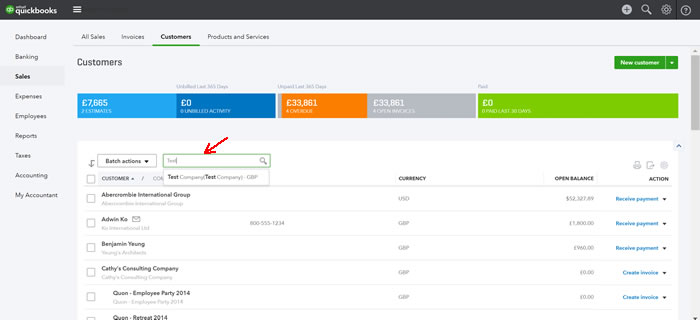
- In the Customer screen, click on “Edit” in the top right-hand corner of the screen.
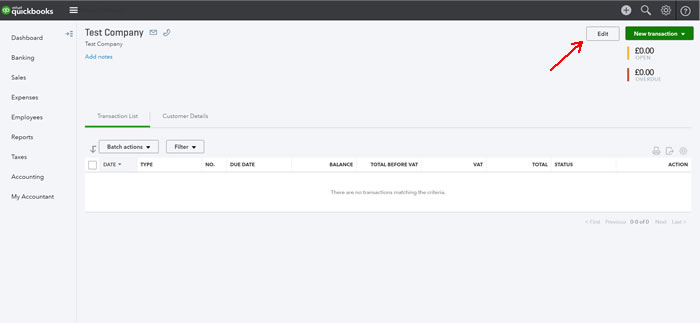
- In the details window, amend any of the details that need editing and click “Save”.
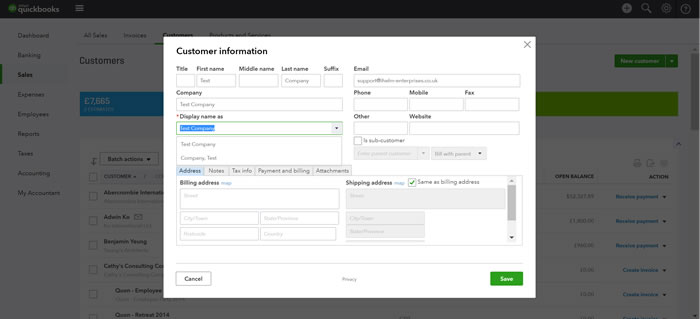
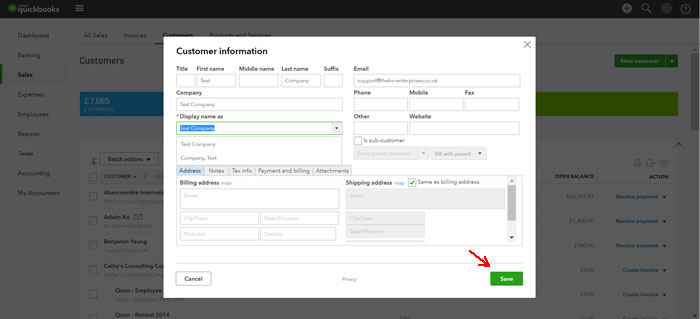
Email info@ihelm-enterprises.co.uk