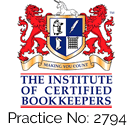QuickBooks Helpsheets – Sending a Reminder E-mail
- From the Customer home screen, either scroll through the list and find the customer, or start typing the customer name and choose it from the drop down.
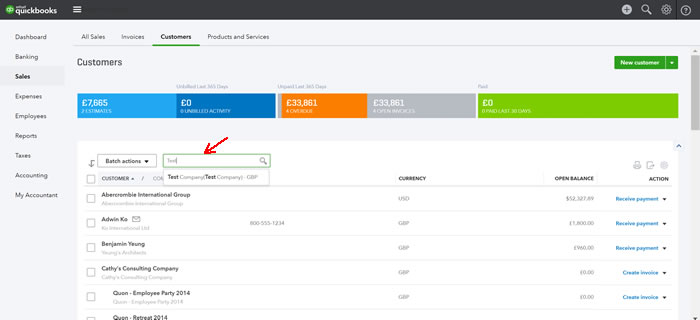
- If you have scrolled through the list, simply click the drop down arrow and choose “Send Reminder” from the list. If you have gone into the Customer’s screen click the arrow on the Green button at the top right side of the screen and choose “Send Reminder” from the drop down, or by clicking the drop don beside a specific invoice and choosing “Send Reminder”.

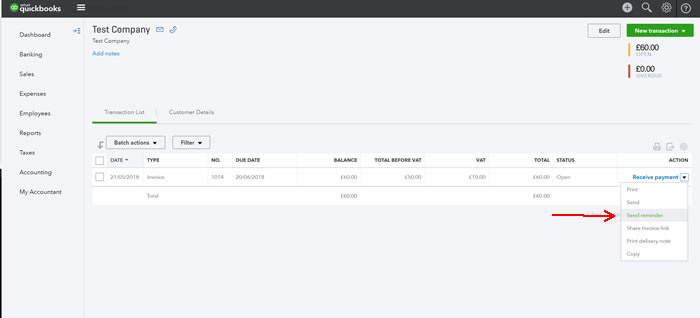
- A window will open which allows you to modify the e-mail the customer will receive. Once you are happy with the contents of the e-mail, simply click on “Send”.
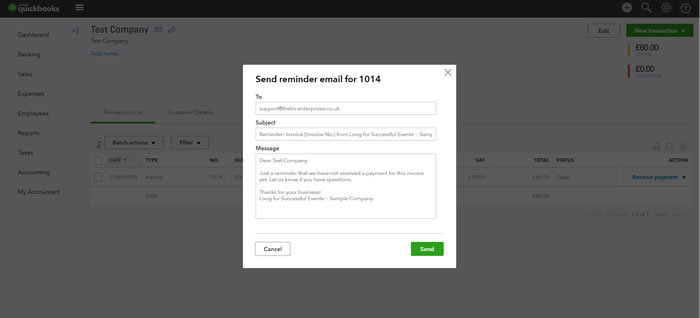
Email info@ihelm-enterprises.co.uk