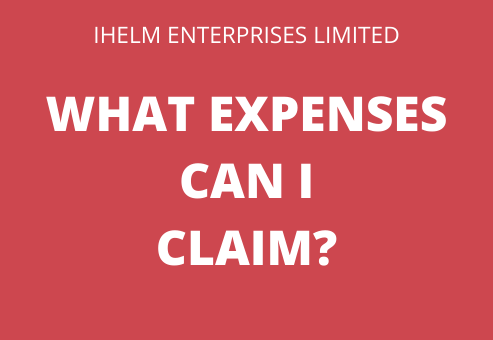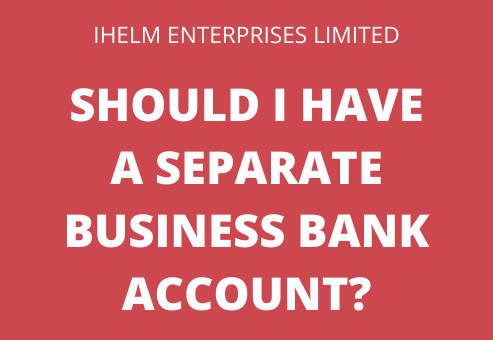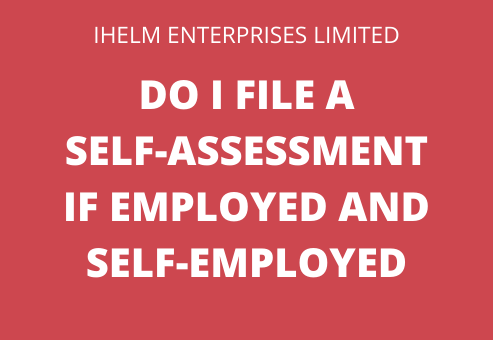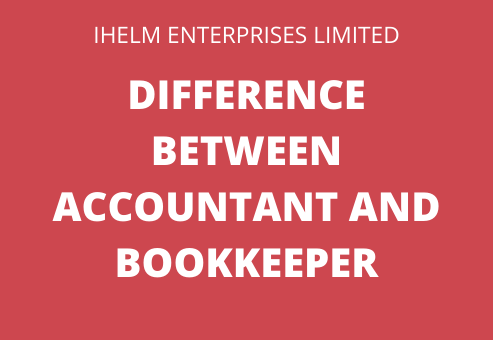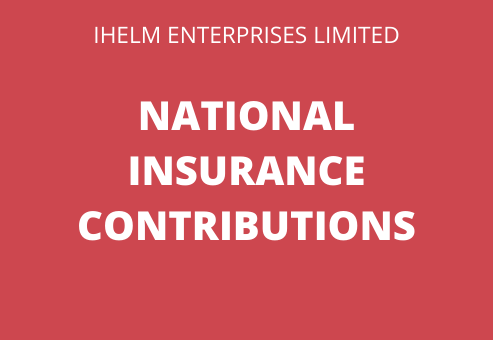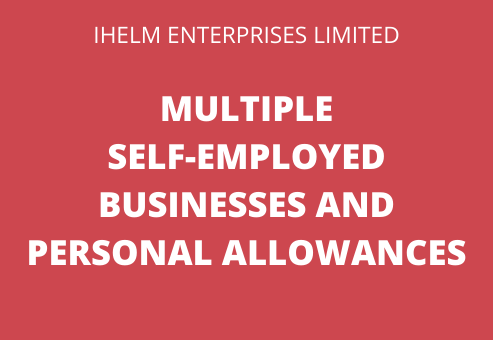During the July 2021 Facebook Live, I spoke about how having multiple self-employed businesses affects your personal allowances and tax returns.
Everyone in the UK has a personal allowance which allows them to earn a certain level of income before they must pay tax.
Each year, HMRC outlines what the tax-free personal allowance is and for this tax year the standard personal allowance – from 06 April 2021 to 05 April 2022 – is £12,570 in England, Wales, and Northern Ireland. That means that each person can earn an income of up to £12,570 before they will pay any tax on it. The personal allowance is different for those living in Scotland as they pay Scottish Income Tax. You can read more about the Scottish Income Tax here.
Sometimes your personal allowance can be bigger if you claim Marriage Allowance or Blind Person’s Allowance, or it can even be smaller if your income is over £100,000. You can find out more by going to the HMRC website and looking at the Income Tax Rates page.
Once you have earned more than your personal allowance, you will start to pay Income Tax. There are three rates. I have given the rates after the personal allowance has been accounted for:
- Basic Rate which is 20% and charged on income between £12,571 and £37,700 for England, Northern Ireland, and Wales
- Higher Rate which is 40% and charged on income between £37,701 to £150,000 for England, Northern Ireland, and Wales
- Additional Rate which is 45% on all income over £150,000 for England, Northern Ireland, and Wales
The rates for Scotland are different due to the different tax they pay, and you can find the information about those rates by going to the income tax rates and allowances page on the HMRC website.
Whether you are self-employed or employed, the personal allowance and tax bands apply to everyone who is earning an income in the UK.
What if I am employed and self-employed?
When you file your tax return with HMRC, you will need to fill out the Employed section as well as the self-employed section of the return.
For the employed section – the information may already be partially filled in due to payroll being submitted through RTI, but it is important that you compare the information to your P60 and verify the information is correct. You may also have additional information to fill in like the “working from home” allowance that has been provided due to the pandemic or maybe benefits in kind.
Under the self-employed section of the return, you would fill out all of the information for your business from your accounts.
You may also have other sections of the return that need to be filled out. For example, any interest received on savings, pension income or contributions, income from shares etc.
Once all the information is entered into the return, all of the income amounts will be added up together, and your personal allowance will be applied. If you have already used up your personal allowance, you will be taxed on all income over the personal allowance. The amount you will have to pay will depend on which tax bracket your total income is in.
Here is an example of how your tax would be worked out if you were both employed and self-employed. The names and figures are fictional and for illustration purposes only.
Anne is employed by a company and in the 2021/2022 tax year, she earned £35,000 as her salary. Anne is also self-employed and earned a profit of £20,000 for the 2021/2022 tax year.
Her total income for the year was £55,000.
After her personal allowance of £12,570 was deducted, her total taxable income was £42,430.
Anne would have to pay 20% tax on all income up to £37,700 – a total of £7,540. She would then pay 40% tax on the remaining income of £4,730 – a total of £1.892.
Anne’s total income tax owed for the 2021/2022 tax year would be £9,432.
During Anne’s employment, the tax would already have been deducted from her salary and this will show on her P60. She will need to ensure that this information is entered into her tax return and she would then need to pay the remaining amount owed for income tax.
What if I have more than one self-employed job?
If you have more than one self-employed job, you will need to ensure you keep proper records. If the two businesses are entirely different, this will mean you need to keep two separate sets of accounts as you will need to show the two businesses on the tax return separately. If the businesses are of a similar nature, you would only need to keep one set of accounts.
When you submit your tax return, under the self-employed section, you would fill out the information for each business if they are different from each other.
All the income from both self-employed businesses will be added together and the tax owed will be calculated based on the taxable income after the personal allowance has been deducted.
Here is an example. The names and figures are fictional and for illustration purposes only.
Jim is a self-employed taxi driver. He also makes and sells wooden toys. Jim is registered with HMRC as self-employed.
In the 2021/2022 ta year, Jim has earned a profit of £15,000 from being a taxi driver and £6,000 in profit from selling wooden toys. His total profit for the 2021/2022 tax year is £21,000.
After his personal allowance of £12,570 is deducted, his total taxable income is £8,430.
Jim would pay 20% tax on the £8,430 meaning his total tax for the year would be £1,686.
In both examples used, there would still be National Insurance contributions for the self-employed income that would need paying, so that is something to bear in mind.
There are other factors that can affect the amount of tax you pay and you can find out more about these on the HMRC website. These include things like pension income, benefits in kind if you are an employee, interest on savings, income from shares, rental income or income from a trust.
If you have any questions about personal allowances or how to deal with your accounts if you have more than one self-employed business, feel free to e-mail me and I will get back to you!